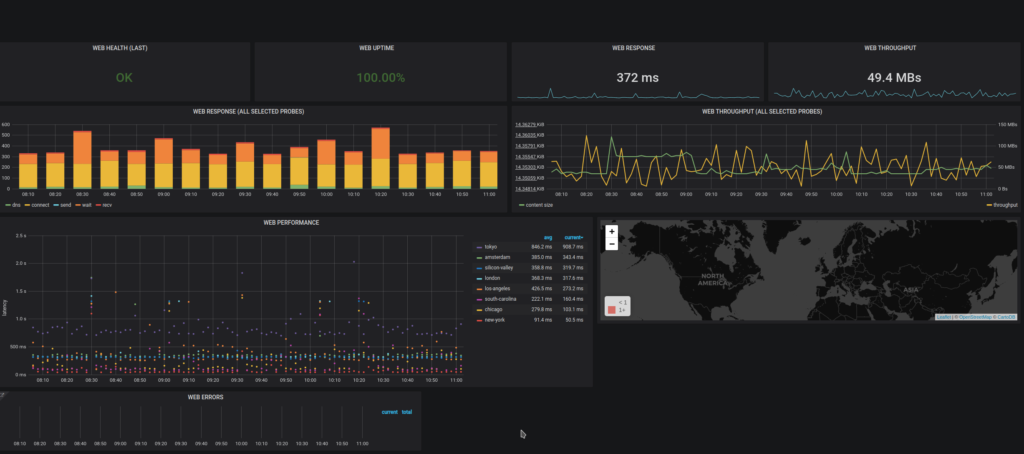Problem
When using the k8up annotations for a postgresql backup with :
k8up.io/backupcommand: /bin/bash -c 'pg_dumpall --clean | gzip --stdout
do not finish correctly, and as a result the gunzip complains about "unexpected end of file"
Solution
There is a workaround by first saving the file and then sending it to the standard output with
k8up.io/backupcommand: /bin/bash -c 'pg_dumpall --clean | gzip -c > /tmp/backup.gz
&& cat /tmp/backup.gz && rm /tmp/backup.gz'Thanks Simon Beck for the suggestion https://community.appuio.ch/channel/k8up/thread/j8AcG6ZjgGbQAzth5?msg=xgTanRqqJbBkNj9sd